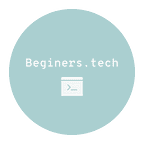ownership and permissions in linux
We all have at some point experienced permission denied error, isn’t it frustrating so let’s understand how permissions in linux work.
Linux like many other operating system is multi-user OS therefore to keep each users data safe and block unauthorized access linux enforces 2 level guard
- Ownership
- Permission
Before we talk about how to get information about files security , to get current info about files security permission you can use ls -al this list all files and directories in current directory with its permissions and ownership details
Let’s talk about Ownership of a file/directory
There are three types of owners
Owner : these permissions only apply to owner of a file/directory and not other users
Group : each file/directory is assigned a group, these permission affect all users in that group
Others : these are the permissions for all users which are not owner or part of group
Owner denotations
u : user/owner
g : group
o : other
a : all
Changing Ownership and Groups
To change the ownership of a file or a directory use chown user’s-name filename
To change the group of a file or a directory use chown group-name filename
To change both user and group at the same time use chown user:group filename
Now let’s talk about file/directory permissions
So Permissions are generally represented through the use of the letters r, w and x but they can also be represented numerically.
The table below gives us number for all permission types
To change permission of a file/directory you can use
chmod permissions file
In numeric mode you can change permission for all three types of user at once as each digit represents owner,group,others respectively.
While using symbolic mode you can change permission for specific user by using mathematical symbols